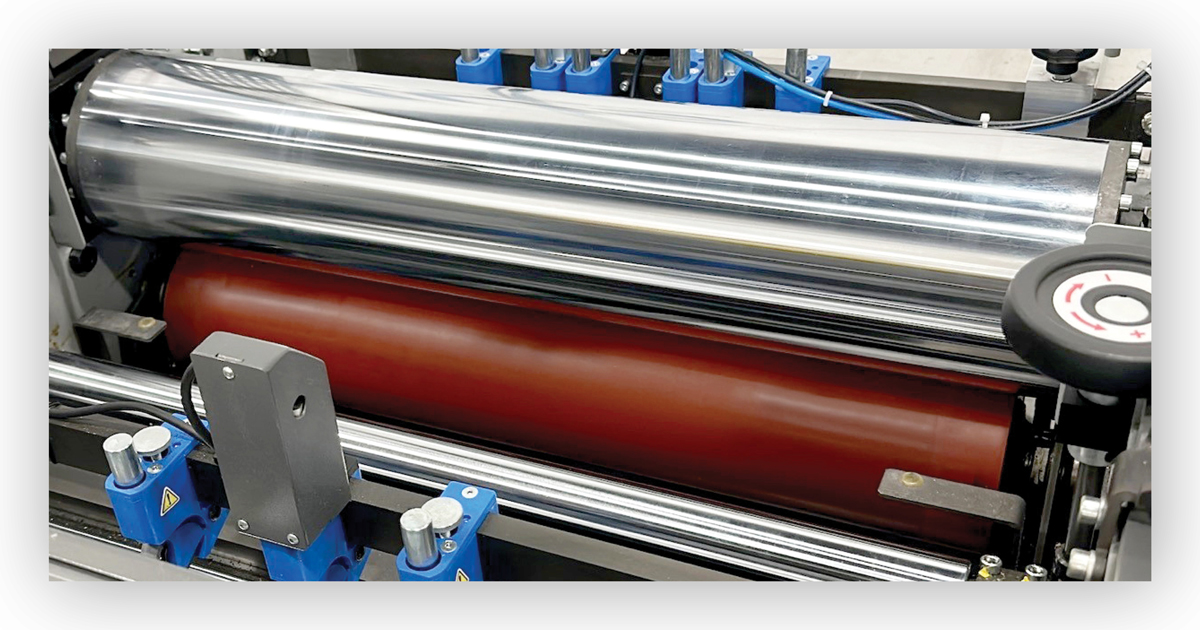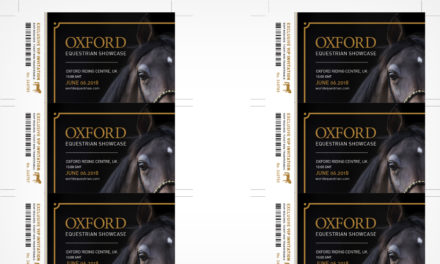THE BASICS OF THERMAL LAMINATOR UPKEEP
Thermal laminating systems are an ideal finishing solution for printing operations that need a cost-effective, quick, and reliable way of protecting their print jobs. One of the primary benefits of thermal lamination is how minimal the process is in terms of daily maintenance. Unlike UV coating or lamination methods that require viscous adhesives, thermal lamination typically requires no cleanup after a run.
However, even thermal laminators need to be cleaned on a regular basis. While each component in a thermal laminator will need to be inspected and cleaned thoroughly during preventative maintenance performed by a trained technician, some parts can be cleaned by the machine’s regular operating staff. Among the parts that need to be cleaned most often are the laminator’s rollers.
Why do rollers need to be cleaned regularly?
The rollers on thermal laminators make direct contact with a variety of materials, including the thermal laminating film and the sheets this film is applied to. If any of these materials stick to the rollers and are not removed, it is likely the debris will contaminate future runs or otherwise produce poor-quality results, such as wrinkled film, wrinkled paper, and/or inappropriate sheet curl. Several types of debris can be found on a thermal laminator’s rollers, with adhesive, paper, film, ink, and even Sleeking® foil being among the most common. Each type of debris can affect the quality of a laminated piece differently.
HOW TO CLEAN THE ROLLERS ON A THERMAL LAMINATOR
Thermal laminating systems come in a variety of designs and layouts; for the sake of this article, we will use a Komfi® Amiga unit as an example. While many of the following steps will be identical regardless of the laminator model, printers with a different unit may need to adjust their process slightly where variations occur. Reach out to your thermal laminating system supplier or manufacturer for direct instructions relating to your unit. Our service team can help directly with laminators purchased from Nobelus.
Safety First!
Cleaning the rollers on a thermal laminating system involves direct and repeated contact with surfaces that are designed to reach high temperatures. If the thermal laminator is turned on, operators should always and without exception use personal protective equipment (PPE), such as heat-resistant sleeves and gloves, to minimize the risk of burn injuries.
Even in instances where the laminating function is not currently activated, operators should exercise caution and verify that no residual heat is being emitted from the chrome roller. While nip rollers do not produce heat directly, they can become dangerously hot through contact with the chrome roller. Never touch the rollers on a thermal laminator without proper equipment unless lamination is off and the roller is verified to be at a safe temperature.
Cleaning a Nip Roller
It is best practice to clean a laminator’s nip roller, also called a pressure roller, before cleaning the chrome roller as the nip roller is more difficult to clean. Because the nip roller does not create heat directly, it can warm up only after making direct contact with the chrome roller.
- First, make sure no film is threaded through the machine and remove any sheets left in the laminator. Sheets in the feeder can be left alone.
- Access the nip roller by pressing down on the spread roller and then sliding it out (other laminator models may have different removal methods). The spread roller will need to be reinserted in its original position, so take special note of its orientation upon removal.
- Inspect the nip roller closely and observe what types of debris are present.
- Heat is needed to properly clean the nip roller. Engage the nip roller with the chrome roller by accessing the manual mode on the operating screen. Enter the password and select “Don’t Stop” before pressing the start button to begin movement on the chrome roller. Next press “Pressure Roller” to close to the nip roller. Allow the rollers to run for about 5 minutes so the nip roller can be warmed by the chrome roller.
- Once the nip roller is warm, stop the rollers by pressing the stop button and then push the “Pressure Roller” button to disengage the nip roller from the chrome roller. This heating process will need to be repeated if the nip roller cools down before cleaning is complete.
- Wearing the appropriate PPE, begin by removing any paper from the pressure roller using a cloth that has been soaked in water. Rotate the roller manually to make sure all the paper on the roller is dissolved.
- Use a rubber eraser block to remove any film on the nip roller, peeling from the corner of the film. Note: Abrasive or metallic materials should never be used on the pressure roller. Large film wraps that are especially difficult to remove may be loosened by applying low-odor mineral spirits or imaging oil as the nip roller is heating up.
- After all film has been removed from the roller, use low-odor mineral spirits and a lint-free cloth or melamine eraser sponge to wipe away any remaining ink and adhesive. Facilities that have an HP® press can use HP imaging oil in place of low-odor mineral oil if desired. Note: Do not worry about transferring debris to the chrome roller during this process. In fact, many technicians intentionally transfer as much debris to the chrome roller as possible during this step because the chrome roller is easier to clean.
- Once the nip roller is completely clean, replace the spread roller, making sure to install it in the same position it was removed.
Cleaning a Chrome Roller
The chrome roller is responsible for heating the adhesive layer on a thermal laminate to the proper temperature immediately before the laminate is applied to the substrate. Any debris left on the chrome roller can create wrinkling and other quality issues in a laminated piece.
- Begin by making sure no film is threaded through the chrome roller and removing any sheets that are in the laminator. Sheets can be left in the feeder.
- Open the chrome roller guard and inspect the chrome roller closely, taking note of what types of debris are present.
- The chrome roller should always be cleaned while it is hot. Wear the appropriate PPE and make sure the laminator is still on.
- Peel any film debris away from the hot roller, starting at the corner of the film. Note: Do not use rubber, metallic, or abrasive materials when cleaning the chrome roller. Doing so may damage the roller, resulting in poor-quality jobs and potentially an expensive roller replacement.
- When no film remains on the roller, use a dry, lint-free cloth and low-odor mineral spirits or HP imaging oil to remove any ink, paper, adhesive, or foil from the roller. A melamine eraser sponge can be used to lift ink and foil from the hot roller, as well. Note: Do not use water on the chrome roller. Matte laminates have a coating that can build up on the chrome roller over time. Use chrome polish and a melamine eraser sponge to remove this coating.
- Once the top of the chrome roller is free of debris, close the chrome roller cover. In manual mode on the control panel, press and hold the run button to advance the chrome roller to the next section that needs to be cleaned. Releasing the run button will stop the chrome roller. Repeat this process to clean all sides of the roller until no debris is visible.
- Wipe down the roller thoroughly to ensure it is completely clean and then close the chrome roller cover.
Continued Maintenance
It is crucial to clean the rollers on a thermal laminating system on a regular basis to ensure the best quality results and prevent setbacks on live jobs. Train operating staff to recognize when the laminator’s rollers need to be maintained and to be thorough during the cleaning process. Keeping a laminating unit clean helps extend its service life and prevent larger issues from developing downstream. Proper maintenance is an excellent time investment for any printing operation that wants to see long-term success.
HAVE MORE QUESTIONS?
If you want to learn more about how to keep your thermal laminator’s rollers clean or just want to better understand general maintenance and upkeep, give us a call or contact us via email. The Nobelus team includes equipment experts and trained in-house technicians who are intimately familiar with how thermal laminators work, especially those featured on our own equipment product pages. We are always eager to help in any way we can.
We know that maintaining a laminator is a lot of work both mentally and physically. That’s why we offer our equipment customers an equipment maintenance agreement (EMA), a contract that gives laminator owners complete equipment coverage and peace of mind. An EMA not only ensures that the rollers on your system receive thorough cleanings from trained Nobelus technicians, but it also guarantees an annual preventative maintenance visit to help catch equipment issues before they show up in live jobs. To learn more about our EMA, see our article What Is an EMA?