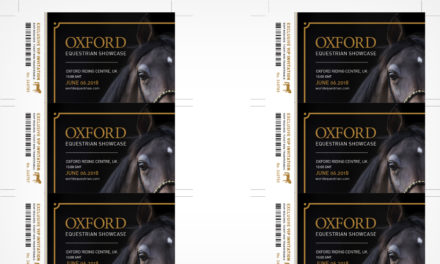In the work environment, finding ways to save on costs and production time is a year-round struggle. Thankfully, taking small steps toward meeting this goal can be easier than you may think. If you’re looking to enhance your workspace, try optimizing your laminating duties by completing multiple documents at once.
Settle On One Pouch for Various Projects
Adding multiple sheets to one large pouch can be done by laying them side by side to be laminated, only to be trimmed after lamination takes place. This can be a time saver as well as a cost-saver in terms of materials, yet problems can arise in the quality as well. If too many sheets or printed images are placed in one pouch without determining their size, causing air pockets to be caught within the lamination, your work could end up being improperly laminated.
Use the Greater Capabilities of a Roll Laminator
The beauty of roll laminators is their capacity to laminate more sheets, while also applying better pressure during the process itself. These can also come equipped with the potential to separate sheets as they leave the laminator, keeping your documents better organized.
Optimize With Laminated Cards
Multiple pouches laid side by side in a carrier sheet can be used in a pouch laminator with a throat measuring over 9 inches, giving you substantially more laminated sheets in a single pass-through. Smaller items like luggage tags and business cards work well for this option.
When enhancing work performance is the common goal of the office, take these small steps to enhance your workflow and save production costs in a multitude of ways.