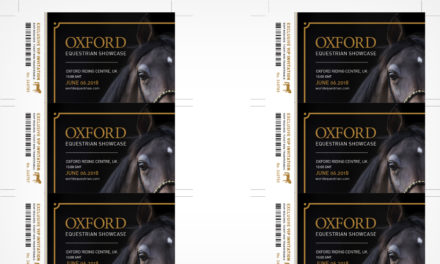SELECTING A THERMAL LAMINATOR
Printers have to make a lot of decisions when it comes to equipment – what type of press to invest in, which manufacturers to partner with, what kinds of embellishments and value-add effects they want to offer. All too often, the lamination process becomes an afterthought. However, choosing the correct laminator for your operation is crucial for maximizing revenue and ensuring your workflow is as smooth as possible.
For larger operations, selecting the correct laminator can be the difference between having a completely optimized workflow and leaving huge backlogs of unlaminated sheets sitting untouched. On the other hand, smaller operations may be at risk of investing in a laminator that is far too costly and overengineered for their needs. Regardless of a printing operation’s size, materials, or specialization, installing the correct laminating machine is of utmost importance.
How Do Thermal Laminators Work?
Before we discuss which factors are most important to consider when purchasing a laminator, we need to understand how thermal laminating systems function on a basic level. First, printed sheets are inserted into the laminator through a feeder mechanism and then moved through the laminator until they reach the nip point. Once the printed sheets are at the nip point, the laminator uses a heated chrome roller to warm up the thermally activated adhesive layer on the laminate before pressing the laminate against the printed sheets. After the laminate is bonded to the substrate, the printed sheets are separated by the laminator and deposited into a collection device.
Beyond these basic functions, thermal laminators can vary drastically with a host of different compatibilities and helpful features. They come in a range of sizes and orientations and have nuanced capabilities that address specific sets of needs. Laminator manufacturers design units to cater to every production level, from residential homes and small schools that need a desktop laminator to conglomerate printing organizations that laminate millions of pieces a year. It is crucial for printers to find a laminator that is specifically designed with an operation like theirs in mind.
HOW TO CHOOSE THE BEST LAMINATING SYSTEM FOR YOUR OPERATION
Because print operations vary drastically, it is impossible for a single article to pinpoint exactly which brand, model, and permutation of features a printer should select for their laminator. However, we can help printers better understand how to communicate their needs to a sales representative to ensure they get a laminator that meets their unique needs. Rather than a transactional exchange, printers should think of purchasing a laminator as an open discussion about which combination of characteristics will fit best in their workflow. Before you start researching different laminator models or get on the phone with a sales representative, prepare yourself with answers to the following questions.
What are the properties of the substrates that will be laminated?
Before any other features are considered, it is imperative to find a laminator that is compatible with the substrate options offered to customers. This information is perhaps the most crucial thing to include when choosing a laminator as a mismatch can make lamination impossible. There are three key substrate characteristics that need to be taken into account.
1. Sheet Size and Orientation
Nothing else about a laminating system matters if the sheets are too wide to fit. As most print operations utilize a range of sheet sizes, a laminator should be wide enough to accommodate the largest sheets a printer might run while still fitting comfortably into the footprint of the production line. Sheet size can also influence which type of nip roller a laminator will need. Narrower sheets leave the outer edges of a nip roller exposed to direct heat from the chrome roller, which can result in uneven wear over time. Polyurethane (PUR) pressure rollers are heat resistant and can help reduce this effect. Printers can extend the lifespan of their nip roller by running a variety of sheet sizes to ensure heat exposure is more consistent across the width of the roller. The orientation of sheets in relation to their grain will impact how much a laminated sheet curls; we always recommend that the grain of a sheet be run parallel to the chrome roller to minimize curling.
2. Paper Weight
Paper weight has a significant impact on which material should be used for pressure rollers. For thinner sheets, such as those used for text weight applications, we recommend that printers use PUR pressure rollers due to their superior heat resistance and long service life. On the other hand, thicker substrates, especially those 18 pt. and above, will require a softer rubber pressure roller to prevent the front edge of the sheets from being damaged as they enter the nip point. Additionally, an anti-static bar is necessary to perform burst separation on text weights below 100 lbs.
3. Material
Paper sheets, synthetic papers, and plastic substrates all have different equipment requirements in lamination. Like thicker paper, synthetic materials will require a rubber pressure roller to prevent sheets from being damaged at the nip point. Synthetic materials also tend to be slicker than paper, and a rubber nip roller provides superior grip. Units that use hot knife separation may not be suitable for plastic-based substrates as the heat can damage the substrate when it cuts through the laminate film. Other materials may need additional anti-static options.
Be sure to give your sales representative a comprehensive overview of the different types of substrates that might be used on any laminator you purchase to account for all these variables.
What is the average batch volume?
Batch volume helps determine which type of feeder your laminating system will need to ensure your workflow is as smooth as possible. For the sake of this discussion, we will define a batch as the number of sheets that are placed into the feeder at once. Batches consisting of less than 200 pieces are considered small, whereas runs with 200 pieces or more are considered large. In general, laminators with a bottom feeder are better suited for small batches, while top feeders are better for large batches.
As their name implies, bottom feeders take sheets from the bottom of a stack using a suction mechanism. This method leaves the top of the stack clear so operators can add more sheets as needed, making bottom feeders ideal for on-demand lamination. Some units are designed with the ability to detect an empty feed tray and pause production until more sheets are added without requiring the operator to manually restart the lamination process.
Because laminating systems with a top feeder take sheets from the top of the pile, operators cannot add more sheets to the stack once the laminator is running. Top feeders are sometimes called high-pile feeders because they work most efficiently when a large batch is placed into the feeder and left alone until the laminating process is complete. For this reason, top feeders are considered the go-to option for most production lamination.
Many laminating units are also designed with extensive automation features that enable operators to walk away from the laminator until the laminated sheets can be retrieved. These automated functions can include nip pressure activation, sheet separation, and sheet overlap control, which helps ensure consistency throughout the lamination process. Some units can even stop automatically when they detect temperatures have dropped or sheets are misfed. Knowing precisely how big your batches are will help determine if these automated processes could be beneficial for your workflow.
What types of laminates will be processed on the laminator?
Thermal laminates come in a range of materials, thicknesses, and finishes, all of which can have an effect on which laminator an operation will need. While certain thicknesses and finishes can determine compatibility, the foremost concern is the base material of the laminate. This information directly influences which separation mechanism the laminating system will need.
Bursting separation is extremely popular due to its affordability and efficiency. It is the ideal option for businesses that almost exclusively use biaxially oriented polypropylene (BOPP) laminates. However, many types of film are not compatible with bursting separation. Polyester (PET) and nylon are far too durable and rigid to burst. At best, the sheets will separate with an explosive popping sound that makes the production floor highly uncomfortable for operators; at worst, the laminator or film itself could be damaged in the attempt. Hot knife separation is much better suited for PET and nylon laminates, as well as thicker films, because it physically slices through the laminate instead of pulling sheets apart with sheer force.
If you’d like to learn more about how laminate base materials affect which separation mechanism a laminator will need, be sure to read our 5 Common Separation Methods for Different Types of Lamination article.
What types of applications will be laminated?
Business cards, brochures, stand-up pouches, folding cartons, digitally printed photographs – the application options for thermal lamination are nearly endless. While a single laminator can meet the needs of a wide variety of projects, it is still crucial to specify what the laminator might be used for when speaking with a sales rep as certain applications may have specific needs regarding machine settings and could benefit from certain options. For some applications, only certain laminate materials or thicknesses may be appropriate, so a trained sales representative can help select a laminator that takes all these variables into account.
All laminating systems are capable of laminating just one side of a substrate, a process called single-sided lamination. However, for double-sided lamination, operators will need to either laminate one side at a time with a standard laminator or else invest in a unit specially designed for double-sided lamination, such as the Amiga 52 Double or StrataLam 55. While these units require a steeper initial investment, operations that regularly laminate both sides of a project will find that their lead times are drastically reduced because sheets do not need to be fed through the laminator twice.
For digital photo production, Nobelus offers a variety of laminators designed specifically to produce photos that have the look, weight, and feel of the traditional silver halide photos customers love. These units include an embossing roller and a chiller system that work together to perfectly recreate the luster of a silver halide print.
Communicating what applications a laminator will be used for early in the selection process can save operators time and money by quickly narrowing their options.
What are the facility’s air and electrical requirements?
While electrical requirements will not prevent a business from getting the laminating system they want, it is still important information to communicate prior to purchase so the installation team can come equipped with everything they need for a quick install. Know the voltage of your power source and what type of plug will be required so the service team can bring a transformer if the situation demands. Be sure to include information about the type of air source your laminator will have access to. If your laminator will use a freestanding compressor unit, the installers will need to know the tank capacity ahead of time to verify it will meet the needs of your laminating system.
Will the laminator need any optional features?
Everything discussed up to this point has been crucial to making sure the laminating system will be able to function on a basic level. However, a good laminator will be able to maximize your revenue by supplying value-add effects and removing pain points in the lamination process. Not all laminators offer the same add-ons, but knowing which options might be a make-or-break feature will ensure you get the exact configuration you need. Consider if any of the following optional modules or components would enhance your workflow or increase your margins:
Air Shaft: This inflatable mandrel facilitates loading and unloading film rolls to minimize downtime in changeovers.
Infrared (IR) Sheet Pre-Heater: We highly recommend this feature to printers who use toner-based inks with fuser oil to ensure the best lamination quality.
Embossing Rollers: Add different textures and effects to laminated sheets using an embossing roller. Embossing rollers come standard on laminators designed for silver halide replacement (SHR™) photo production to give photos that popular silver halide luster.
Jogger and/or Stacker: Both of these components replace a standard catch tray. A jogger vibrates as sheets come out of the laminator to straighten out the stack. A stacker automatically deposits the finished sheets onto a pallet.
Roll Lift: These units aid in lifting and changing film rolls and certain equipment components, such as embossing rollers. Nobelus highly recommends purchasing a roll lift as they greatly reduce the risk of operator injury or damage to the equipment.
On Roll Film Perforator: This tiny, spiked wheel perforates film immediately before it is unwound to facilitate bursting separation.
Sleeking® Module: This module enables Sleeking, an on-demand variable-data foiling method, to be performed on a standard laminator.
While this list is far from comprehensive, it helps demonstrate how many options and permutations there are to select from when choosing a laminator.
WANT TO LEARN MORE ABOUT LAMINATORS?
Be sure to check out the Nobelus equipment page on our main site to learn about the many different laminating systems we offer. If you want to ask any questions or have an open discussion about which laminator might be best for your business, don’t hesitate to reach out through phone or email. Our sales representatives are always eager to hear you out and provide genuine guidance. Our equipment product manager and in-house service team know laminators inside and out and can give you detailed advice about what features you might need.